DOC to PDF Converter ~ Guide
Step by Step Process to Convert DOC Files to PDF Document Format
Download & Launch DOC to PDF Converter
After launching, the first screen of software appears showing two buttons to browse DOC files. For batch conversion, click "Add Folder having DOC file(s)" option and for single conversion, go with "Add DOC file(s)" option.
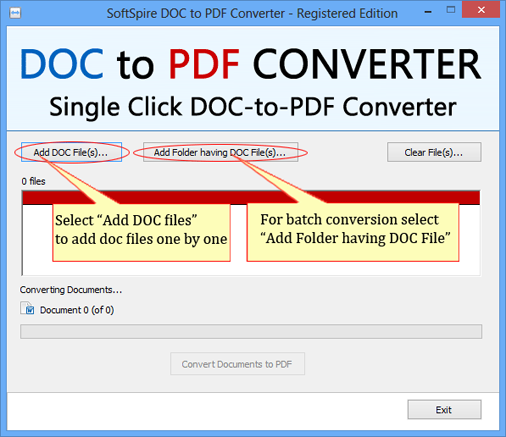
Start Conversion
In the next step, click “Convert Documents to PDF” button to start the conversion process. Then you will be prompted to browse for the location to save the converted Adobe PDF files, and click “OK” button.
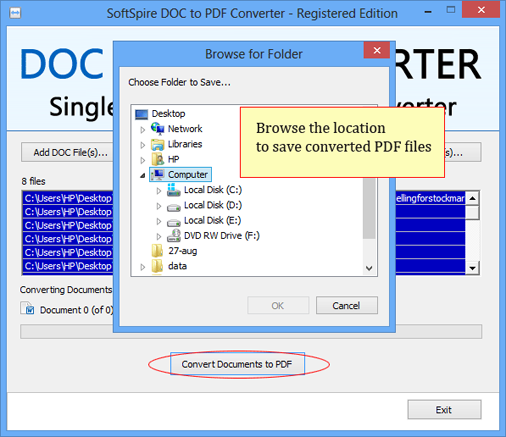
Conversion Complete
After selecting the desired location, the software will start the conversion process and on completion, a message pops up on screen as “Conversion completed”.
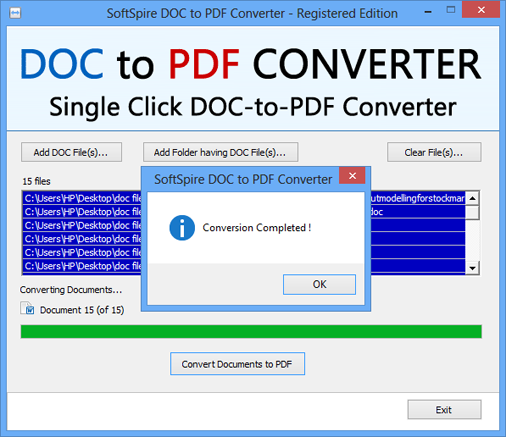
Open Converted PDF Files
Once the conversion is complete, go to the location where converted PDF files are saved and open your PDF files for viewing.

Awards Recieve by Us

100% Safe & Secure

Testimonial
![]() Thank you DOC to PDF converter for helping me a lot for converting my DOC files easily and in less amount of time. The Software is very effective and useful.
Thank you DOC to PDF converter for helping me a lot for converting my DOC files easily and in less amount of time. The Software is very effective and useful.![]()
Nick
India

