Extract PDF Tool – Product Guide
Extract PDF by following simple steps
Launch the software and the following screen will appear
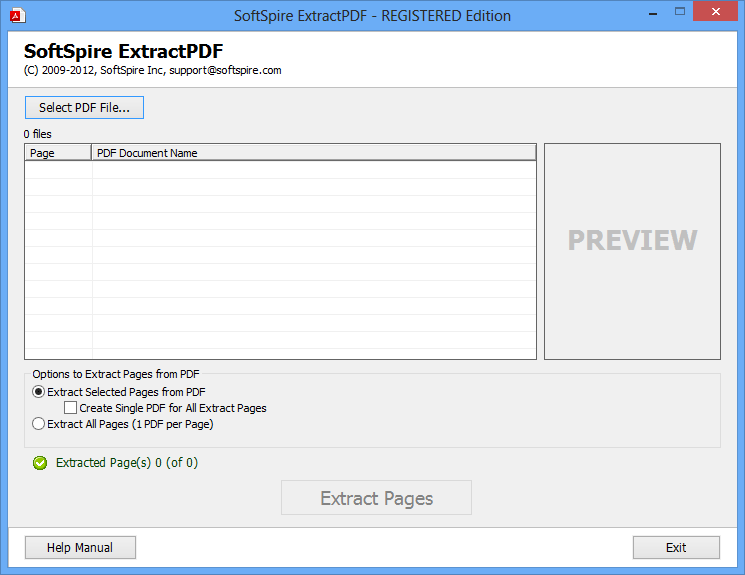
Click on "Select Add Button" button, a list of PDF files for extraction will appear
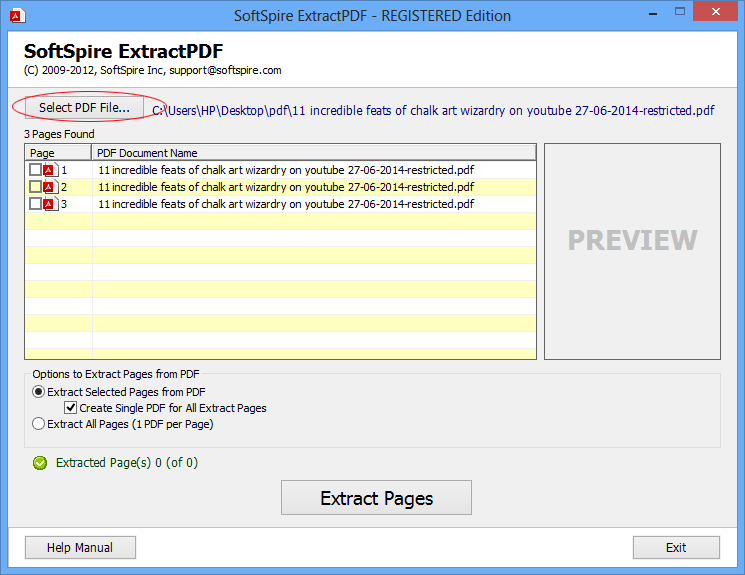
Mark the PDF pages which are required to extract
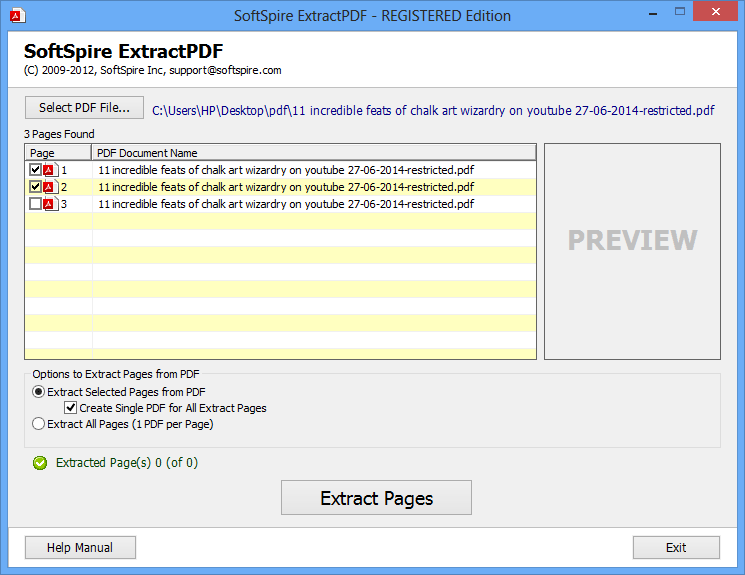
There are two modes of extraction
- Extract selected pages from PDF: The software helps to extract the selected pages from PDF
- Extract all pages from PDF: The software extract all the pages from PDF creating single PDF for each extracted page
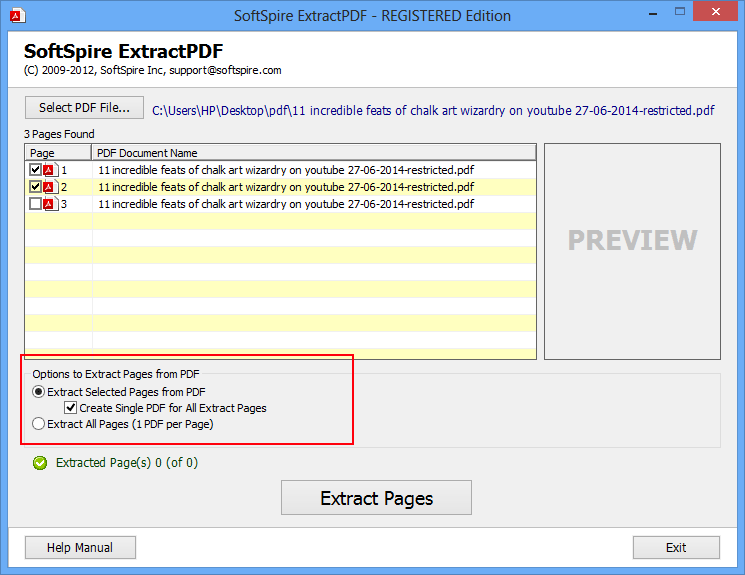
Select the "Extract Pages" to extract PDF but before that the software gives an option to browse the desired location to save the file.
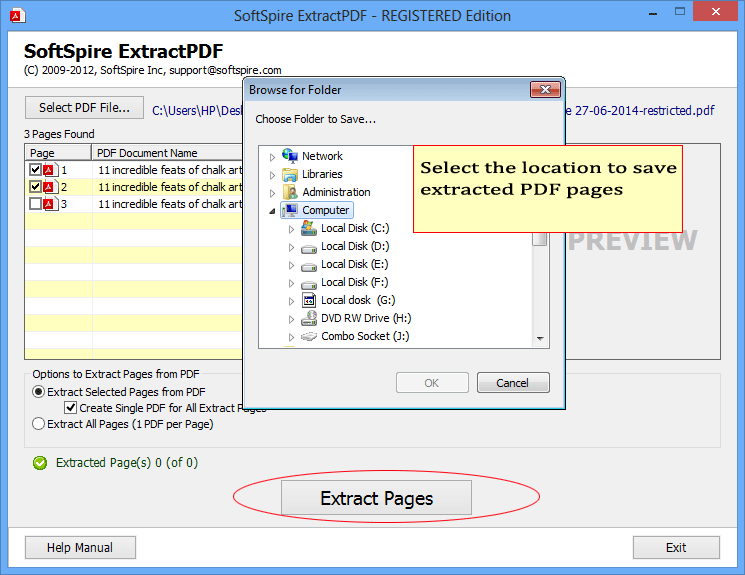
The software will display a message, once the extraction is completed
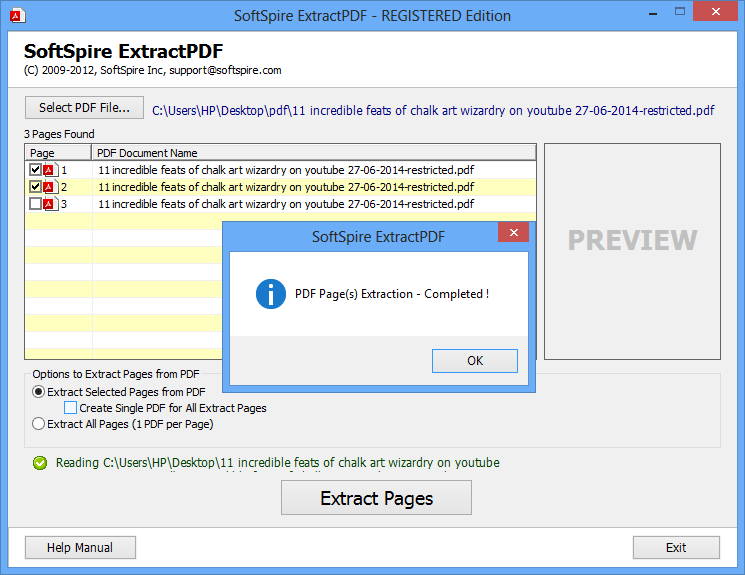
Awards Recieve by Us

100% Safe & Secure

Testimonial
![]() Thank you Extract PDF software, it helps me a lot and makes my work so simple by extracting some of important pages from PDF documents. It saves my lots of time.
Thank you Extract PDF software, it helps me a lot and makes my work so simple by extracting some of important pages from PDF documents. It saves my lots of time.![]()
Sandra
Korea

