Conversion Steps of MSG to PDF Converter
Steps to Convert MSG Files from various Email Client to PDF Format
Add MSG files for conversion
- Add MSG File(s) – with this option you can select MSG files individually
- Add Folder having MSG File(s) – with this option you can select folder containing multiple MSG files.
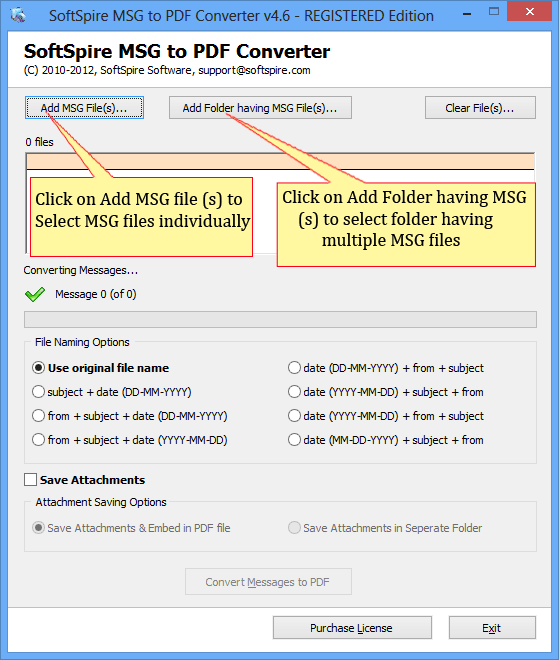
After MSG files selection, next step is to Choose File Naming Option, there are 7 file renaming option, select any file reformatting option as per your requirement.
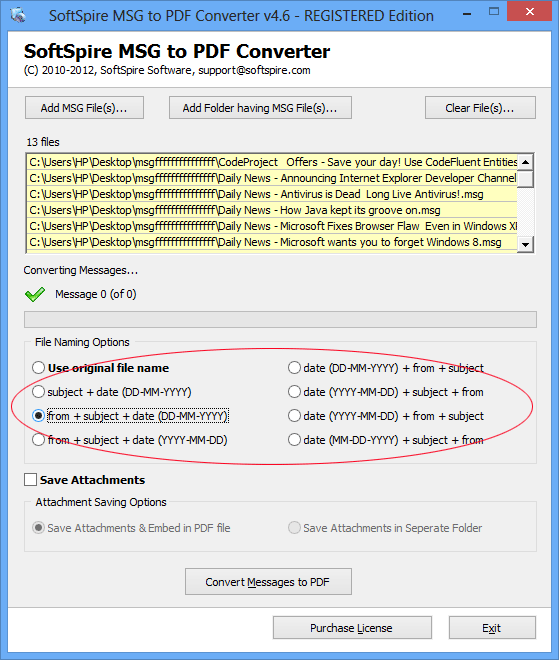
Save Attachments
- Save attachments & Embed in PDF – here you can save attachments Embed into Adobe PDF file
- Save attachments in Separate Folder – here you can get attachments into new Separate PDF file
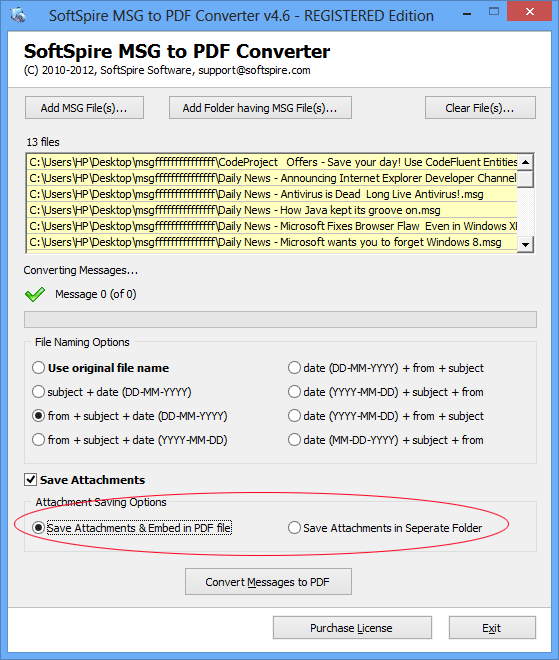
Next, click on "Convert Messages to PDF" button to continue the conversion process. A dialogue box will appear for browsing the desirable location to keep the converted PDF files.
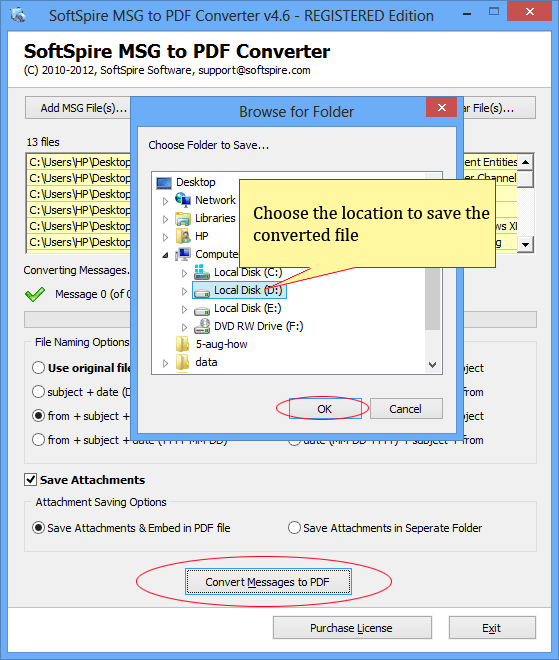
When the conversion is over, you will get a message like shown in below image
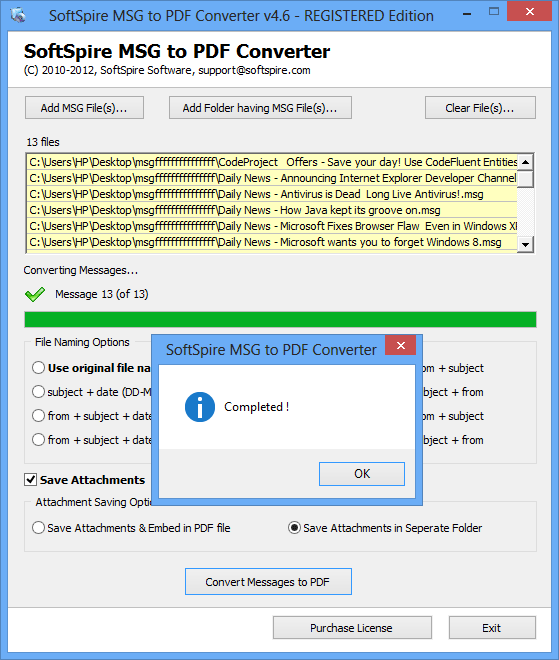
Awards Recieve by Us

100% Safe & Secure

Testimonial
![]() Solved all my problems about how to convert MSG to PDF format in seconds only. And also allowed me to save the files in the sequence I needed them.
Solved all my problems about how to convert MSG to PDF format in seconds only. And also allowed me to save the files in the sequence I needed them. ![]()
Davis Thomas
New York

