PDF Attachment Extractor Product Guide
Know How to Extract Attachments from PDF Files in just a few clicks!
Open PDF Attachment Extractor Tool.
After launching the software; Add PDF file for which the software offers two options to select PDF files
- Add PDF File(s) – Choose this option to add single PDF file at a time
- Add folder having PDF file(s) – keep all the PDF files in one folder and use this option to extract attachments from multiple PDF files.
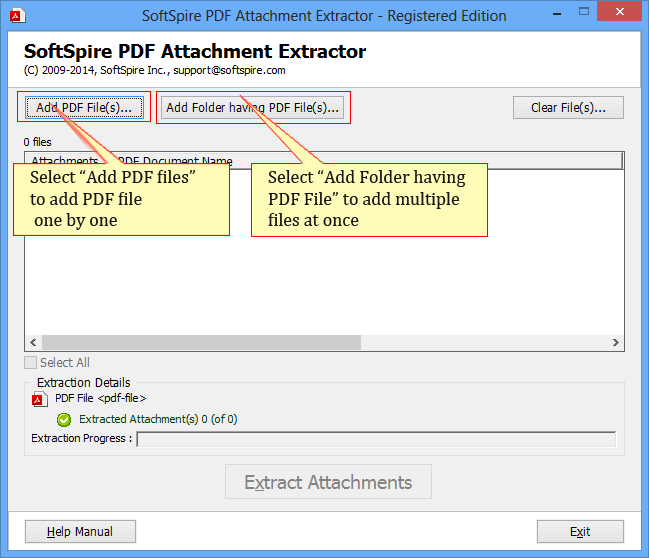
Next, click on "Extract Attachments" button, a window will appear where you have to choose the location to save extracted PDF attachments files.
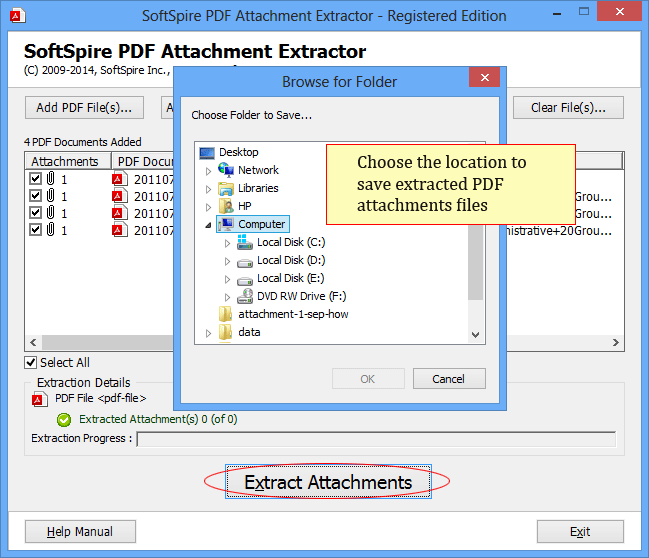
Once you select the saving location, software will start the extraction process. Once the process is complete, software will show the message "PDF Attachment Extraction – Completed!".
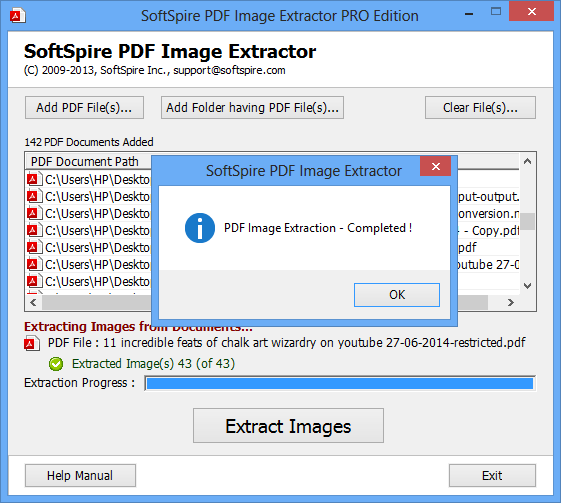
Awards Recieve by Us

100% Safe & Secure

Testimonial
![]() Hey, thanks for suggesting PDF Attachment Extractor. I had a smooth ride with this program & didn't even need any help in using it.
Hey, thanks for suggesting PDF Attachment Extractor. I had a smooth ride with this program & didn't even need any help in using it. ![]()
Joseph Marker
New York

