Know-How of PDF Security Removal Tool
Guide to Remove Owner and User Password Security from PDF Files
Download the Software
In Software first screen you can see the browse option, Click on "Browse" option and select the PDF to unlock
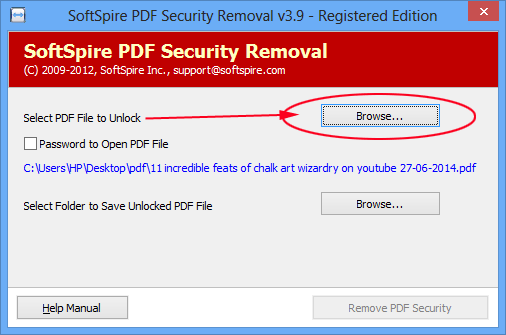
Provide Password to Open PDF file
If PDF file had user password then click on "Password to Open PDF file" option and provide the user password to open PDF file.
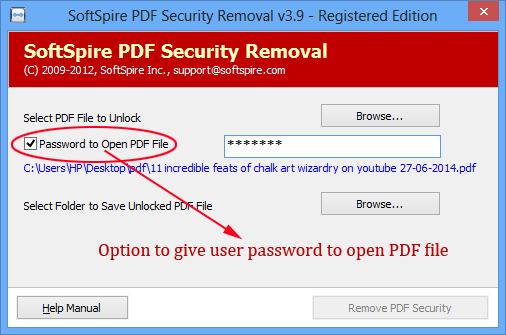
Browse the location to save unrestricted PDF file
Click on "Browse" option to select the location to save the unlocked PDF file
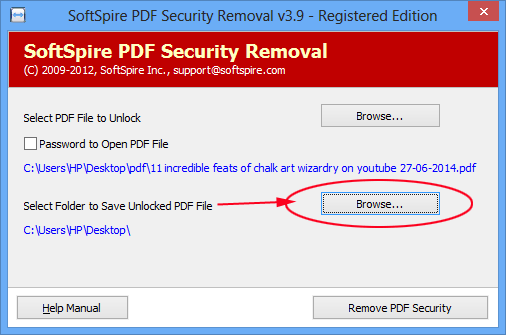
Click on "Remove PDF Security"
Now, Click on "Remove PDF Security" button to start the unlocking PDF Restriction process.
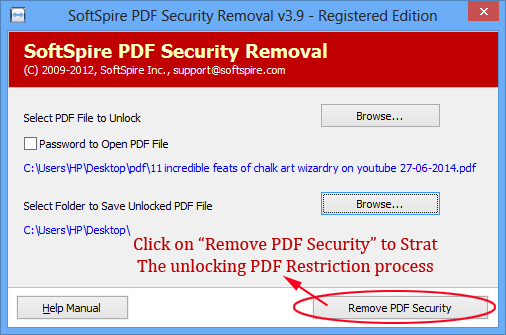
See the Unlocked PDF file
After relocking the PDF file restriction software showed "Successfully Removed PDF Restriction" message.
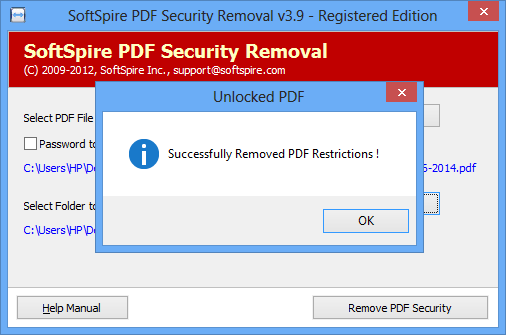
Awards Recieve by Us

100% Safe & Secure

Testimonial
![]() Hey, thanks for suggesting PDF Security Removal. I had a smooth ride with this software & didn't even need any help in using it.
Hey, thanks for suggesting PDF Security Removal. I had a smooth ride with this software & didn't even need any help in using it. ![]()
Joseph Marker
New York

