Skype Contacts Converter – Product Guide
Steps to Switch the Skype Contacts to Outlook
Install the software and click on the button “Browse vCard file” to insert Skype Contacts
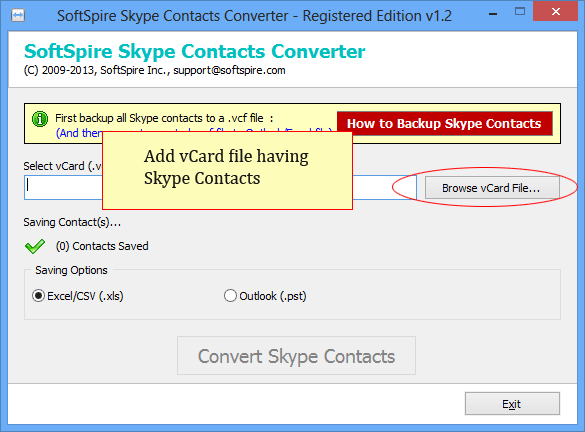
Choose the saving option-Excel or Outlook to convert Skype Contacts
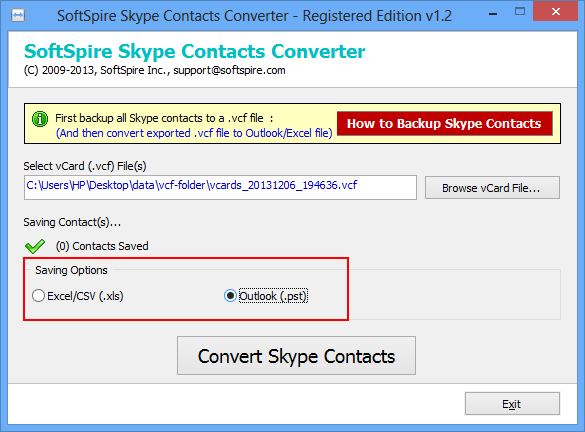
Select the location to save the Skype Contacts after conversion is done
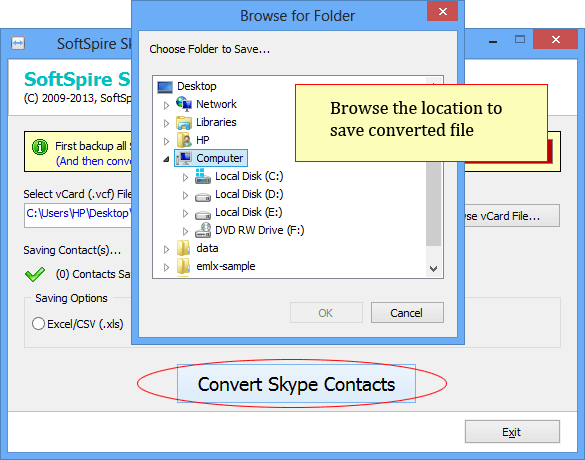
Once the Conversion is completed, the software will display a message of conversion complete
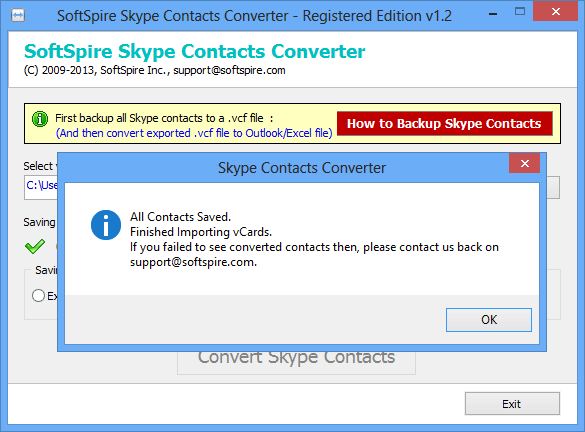
Open MS Outlook then click on File >> Open & Export >> Open Outlook Data File. Now the converted contacts can be seen in Outlook contacts folder
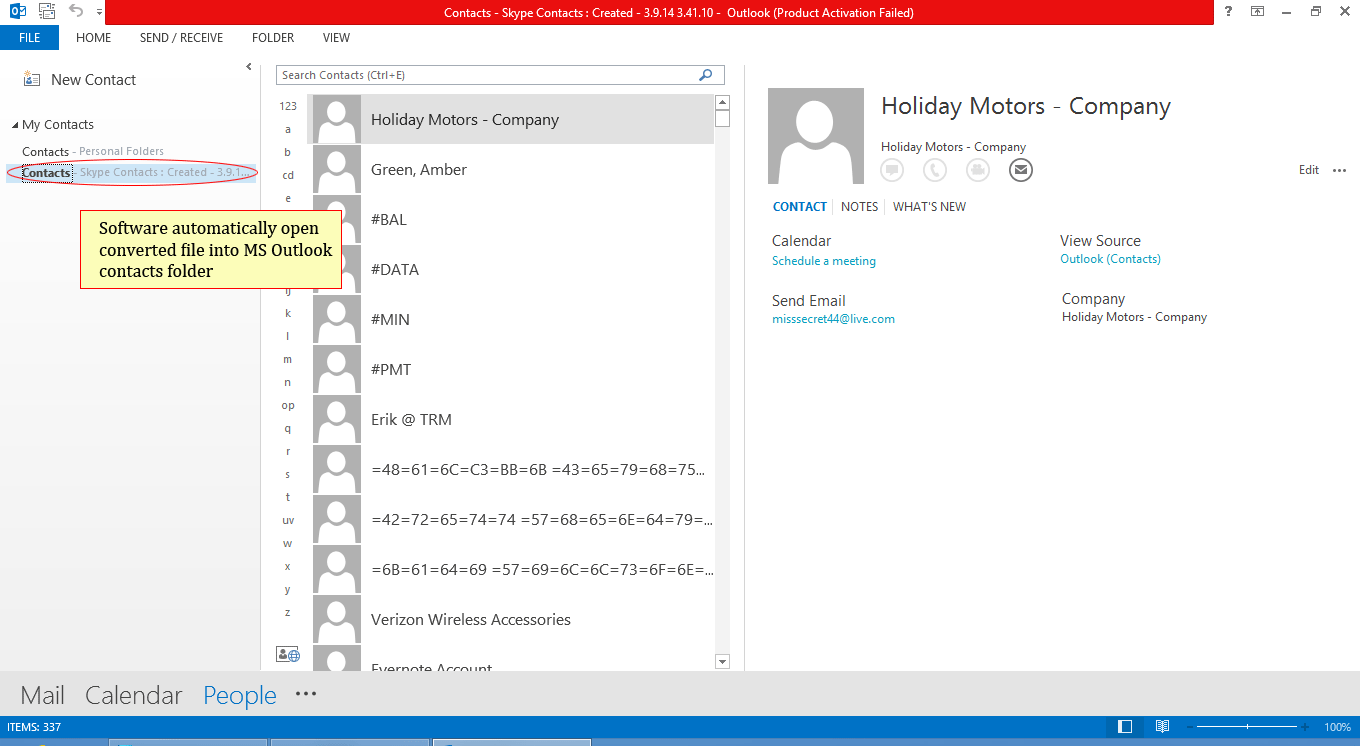
Awards Recieve by Us

100% Safe & Secure

Testimonial
![]() The software is very effective to use and helps me a lot by saving my time and transferring my two thousand contacts to Outlook. Thank you Skype Contacts Converter
The software is very effective to use and helps me a lot by saving my time and transferring my two thousand contacts to Outlook. Thank you Skype Contacts Converter![]()
Sandra
USA

