Windows Mail Converter – Product Guide
Steps to convert Windows Mail to PST format
After launching the software, following screen will appear. Select option of conversion
- Email option: To migrate emails from Windows Mail to PST
- Contacts option: To migrate contacts from Windows Mail to PST
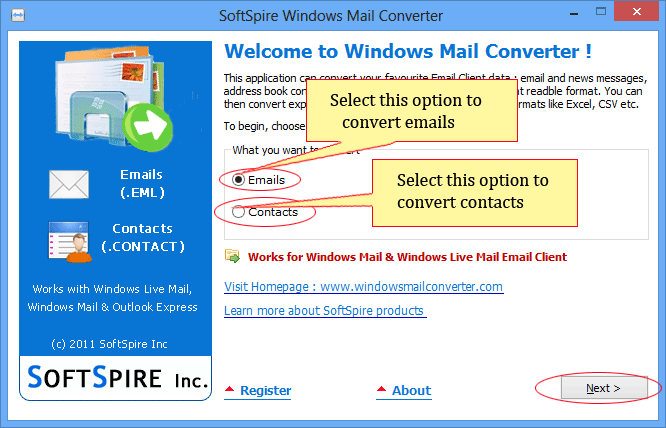
Select the button "Select mail store location to convert" to choose mails from storage location
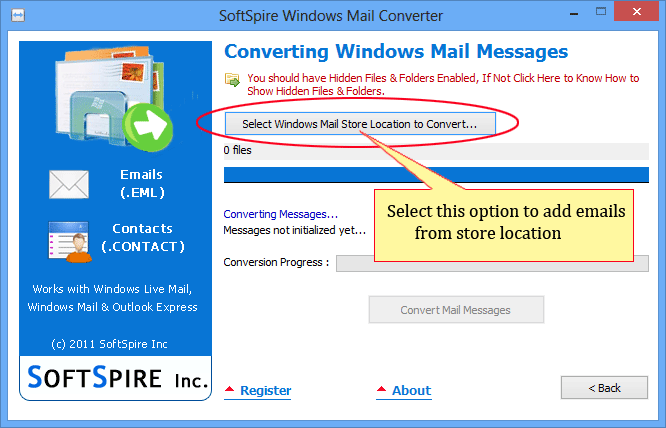
Select "Convert Mail Messages", a screen will appear, now browse the location to save converted files and click "OK" button
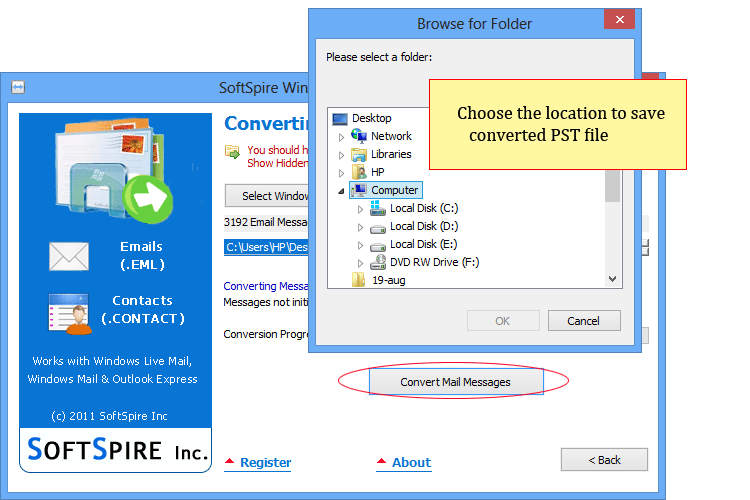
Once the migration is completed, the software will display a message of completion
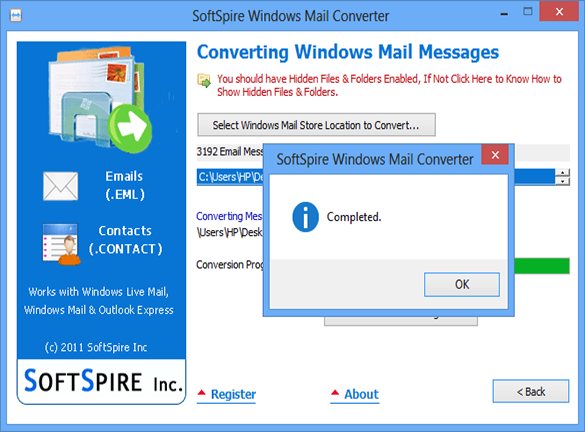
The software will automatically open the converted files in MS Outlook
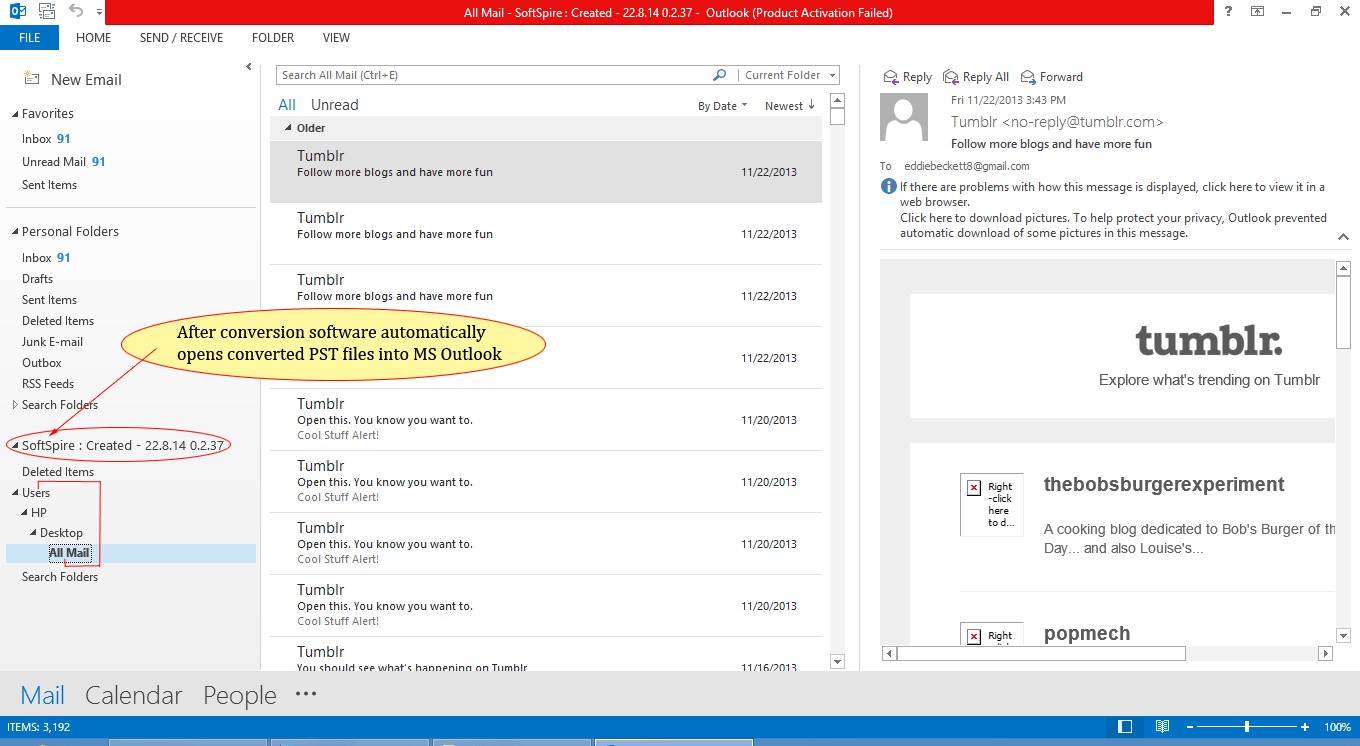
Awards Recieve by Us

100% Safe & Secure

Testimonial
![]() I found this software very much helpful for transferring all my mails and contacts to MS Outlook without any difficulty and even the software gives the result without error. Thank you Windows Mail Converter.
I found this software very much helpful for transferring all my mails and contacts to MS Outlook without any difficulty and even the software gives the result without error. Thank you Windows Mail Converter.![]()
Alice
Brazil

