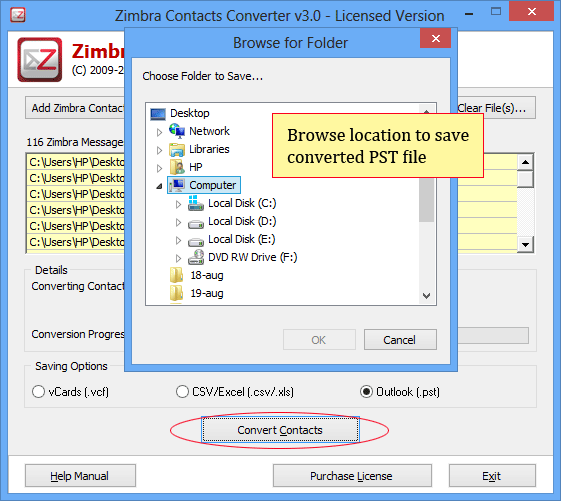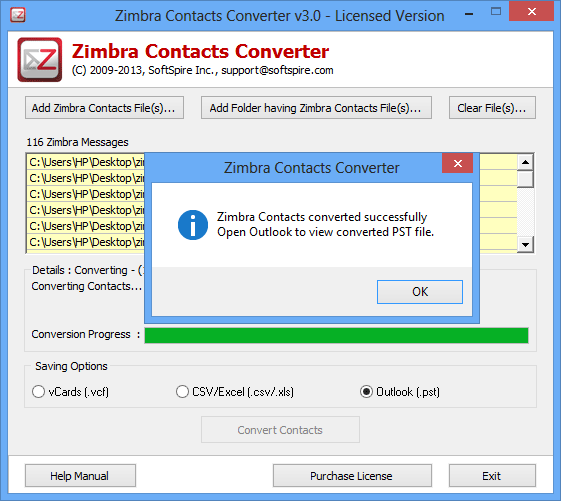Product Manual - Zimbra Contacts Converter
Complete working procedure to convert Zimbra Contacts into PST, XLS/CSV & VCF format
First, Export Zimbra Address Book into TGZ format
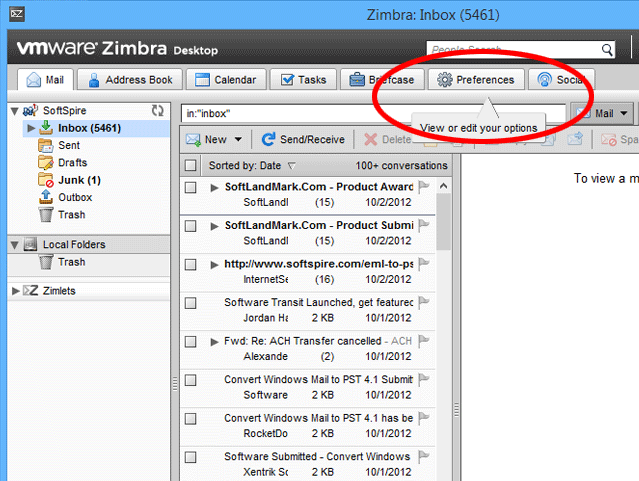
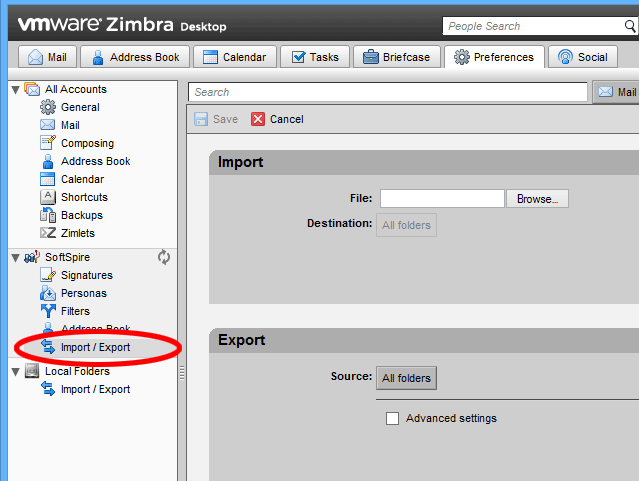
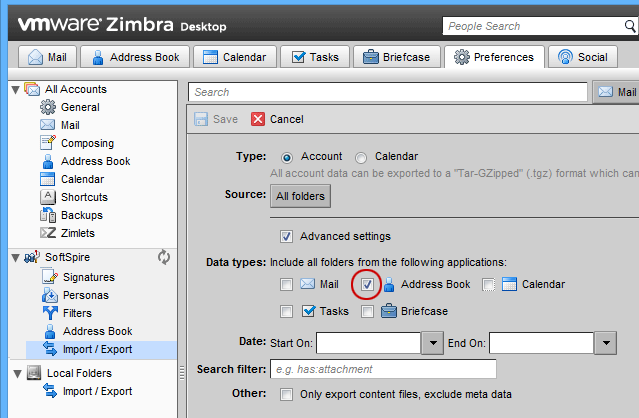
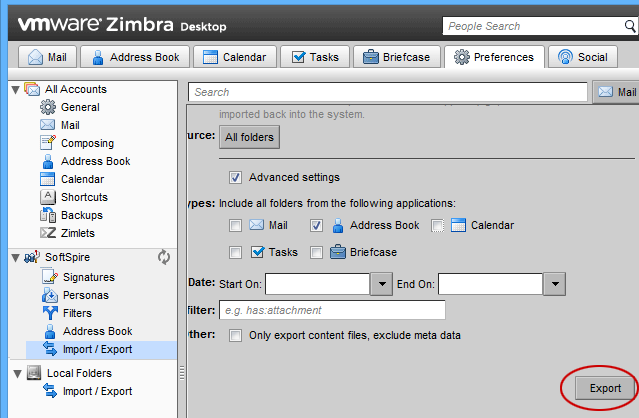
In few seconds all the files will be exported, Next unzip the exported files
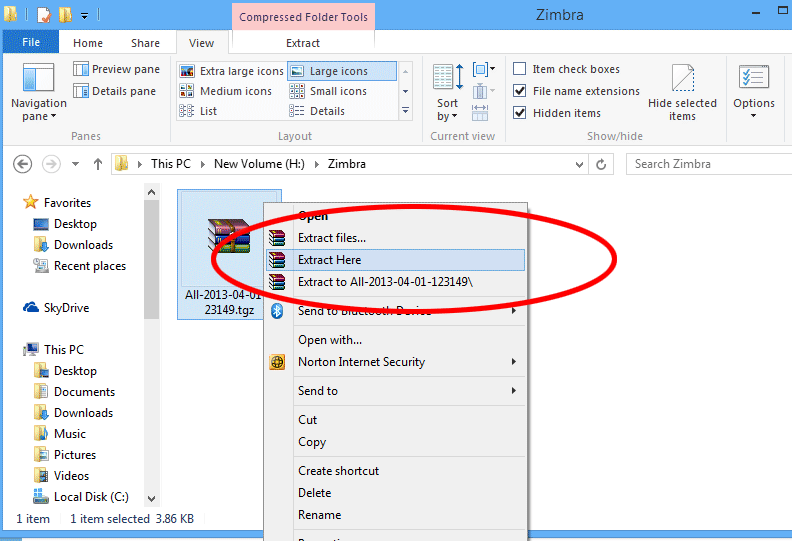
In few seconds the TGZ file will be unzipped
Second, Export TGZ into PST format
Install the software in your machine & launch the application from Start » Programs » Zimbra Contacts Converter » Zimbra Contacts Converter
As the first screen appears, you will see 2 migration options: Add Zimbra Contacts Files… (Choose selective contacts) & Add Folder having Zimbra Contacts Files… (Choose Folder having Zimbra Contacts).
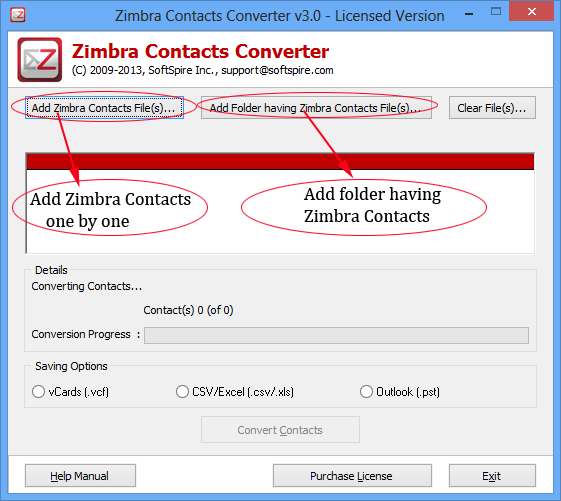
Next, choose the format to which you want to convert Zimbra Contacts into: vCard (.vcf), CSV/Excel (.csv/.xls) & Outlook (.pst)
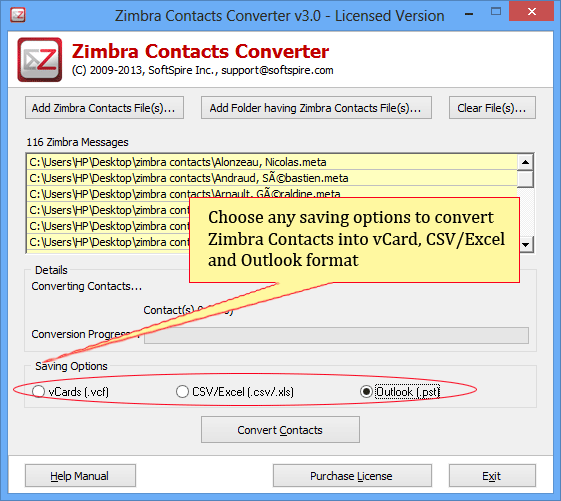
Now click on Convert Contacts button to start the conversion process, choose a location to save the converted file, after this the migration will start