Solution Simplified
1.
Select
Install & Launch, then you have to choose option to migrate emails
2.
Convert
Next select emails from store location & start the migration process
3.
Open
Once migration is complete, open the converted emails in MS Outlook
MDaemon to Outlook – Features
Move MDaemon Mailboxes to Outlook
Now easily access MDaemon user accounts emails in MS Outlook. The software converts the mailboxes into UNICODE PST format, which you can easily view in MS Outlook 2003, 2007, 2010, 2013 & 2016. Further, it allows multiple user accounts mailboxes migration to Outlook also.
Move MDaemon Emails to Exchange
Exchange Server is the trending application, now also import PST files into Exchange Server. Though first you will need to configure Outlook to convert MDaemon emails to Outlook, after that using CMDLET command at Exchange Management Shell migrate the file in Exchange server.
Move MDaemon Mails to Office 365
Office 365 enable access to Microsoft Office applications over the internet, including Microsoft Outlook, it's a cloud base service. Office 365 have import option for PST file available, if you want to access the converted MDaemon mailboxes in Office 365, it is also possible now.
Single & Multiple User Account Migration
The software has 2 conversion options available; Single Mailbox – to migrate emails from 1 user account mailbox, the software will save all emails in 1 PST & Multiple Mailboxes – to migrate multiple users account mailboxes, the software will save each mailbox in separate PST.
Retains Complete Email Components
While carrying out the conversion procedure, the software maintains all the email components as it is, like – Metadata Email Header – To, From, Subject, Read/Unread Status and Formatting – Rich-Text & HTML, Attachments of all size & format. It also maintains the Folder Structure of the mailboxes.
Windows OS Ready Software
The product we are offering here is a complete Windows OS based application, which can run with both 32-bit & 64-bit processor. You can easily run the software with any Windows OS like – Windows 10, Windows 8.1, Windows 8, Windows 7, Windows Vista, Windows XP, Windows NE, etc.
Take A Test Drive
Not a Single Penny. Just Download & Give it a Try
$99
This is our Starting Range, there are multiple Licenses available, choose any you want
- Complete Emails Conversion Solution
- Result-Oriented Solution
- Simple & Friendly GUI for All
- Safe & Secure Solution
Frequently Asked Questions
What more do you get with this software?
About MDaemon to Outlook Converter
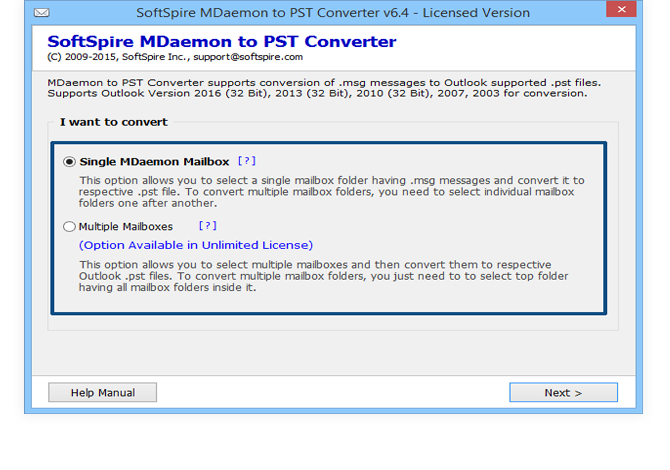
.png)
.png)
.png)